Quick Tips: How to run a macro on CATIA V5 open
You can start CATIA and request that a macro is executed as soon as CATIA is started using the -macro option followed by the full path of the macro you want to run:
CNEXT -macro P:\Users\MyMacros\MacroToRun.CATScript
For example, this macro would run the CATMain function defined in the MacroToRun.CATScript file.
Macros can however be stored in other macro libraries like catvba documents or any other V5 documents like CATPart or CATProduct documents. You can use the following syntax to run the CATMain function defined in the myMacro macro of the myDocument document:
CNEXT -macro myDocument.catvbamyMacro
CNEXT -macro myDocument.CATPartmyMacro
CATIA sessions launched this way will remain active after the end of the macro unless you explicitly end it in the macro using the CATIA.Quit method.
Common paths for CNEXT.exe are C:|Program Files|Dassault Systemes|B17|intel_a|code|bin|CNEXT.exe



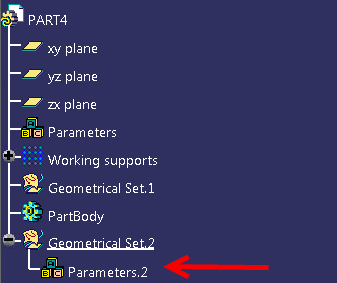
As an extension of knowledgeware, I have been asked to write a VB application that will launch CATScripts in the current Catia Session on the current Catia model. Do you have any pointers before I embark? The CATScripts are already written and saved in a share that I can see.
Launch the CATScripts from where? The user clicks on an icon and it runs the CATscript?
I have invoked catia through matlab’s actxserver command. Now i need to run a macro. So, what is the command to execute catia macro from matlab?
HELLO FRIENDS CATIA HOW TO OPEN EASILY METHOD TELL